







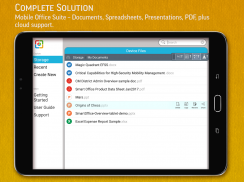
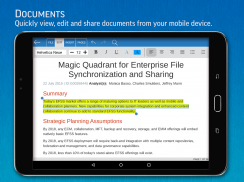
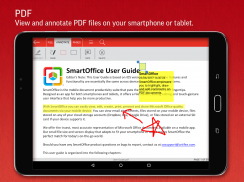







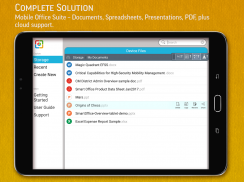
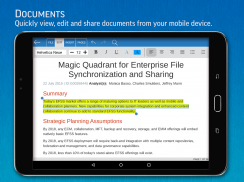
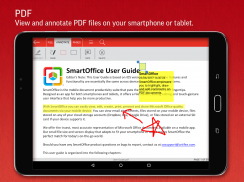







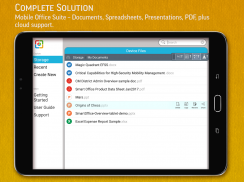
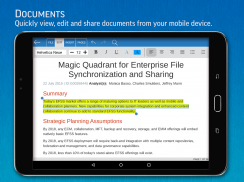
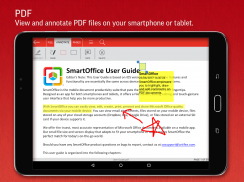







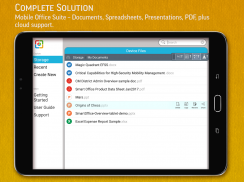
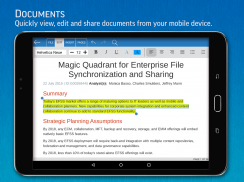
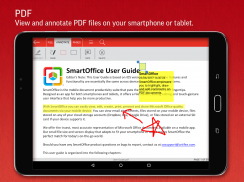



وصف لـ SmartOffice - View & Edit MS Office files & PDFs
MOBILE OFFICE DOCUMENT PRODUCTIVITY SUITE
SmartOffice is an intuitive, easy-to-use document editing application designed to meet the needs of today's mobile world. View, edit, create, present and share MS Office documents directly from your mobile devices. Our small file size and screen display that adapts to fit your smartphone or tablet make SmartOffice the perfect match for today’s on-the-go world.
FREEDOM TO WORK WHILE ON THE GO
• Create new documents using blank or pre-designed templates. Edit existing MS Office documents
• View, edit your presentations on your mobile device, present slideshows from your device or a projector
• Review/edit spreadsheets while on the go
• View and annotate PDF documents. Convert Office documents to PDFs
• Wirelessly print to thousands of supported printers
COMMON FEATURES ACROSS ALL FORMATS
• View, Edit, Create, Share, Save MS Office documents
• Editing: copy, cut, paste, undo and redo
• Character formatting: bold, italics, underline; font style, size, color & highlight
• Save docs in their original file format or convert to PDF
• Screen display adapts to fit smartphone or tablet screen and supports multi-touch gestures
• All file formats include templates to aid new document creation
• Password Protection support (Office files) – Open, view, edit and re-save encrypted Office documents on your device
• Cloud support – Open and save documents to the cloud with effortless synchronization with Box, Dropbox and Google Drive
DOCUMENTS
• Paragraph formatting: indent, alignment, bullets, numbering
• Insert images, shapes, and graphics
• Support for tables, shapes, charts (display)
• Reflow mode for easier reading on a small device
PRESENTATIONS
• Comprehensive text, paragraph, content formatting
• Shapes, images, textbox editing
• Insert images, shapes, and graphics
• Slide management and reordering
• Slide transition support
• Present slideshows directly from your mobile device or through a projector
SPREADSHEETS
• Cell formatting options: cell size and alignments, cell/column/row inserts and removal
• Multiple cell types: numeric, date, time, currency, fraction, percentage, scientific & more
• Multiple worksheet support; add/delete sheets
• Chart display and a wide range of formulas
PDF & IMAGE FILES
• View, annotate, highlight and share PDF documents
• Convert, export, save Office documents to PDF format
• View and insert major image types (JPG, PNG, GIF)
WE WANT TO HEAR FROM YOU!
Please contact sosupport@artifex.com, or directly from the app (Support Contact Us) if you have feedback or would like to report a bug. We are always striving to make the app better, let us know how we can improve.
FILE FORMATS
• Microsoft Office: Word (doc, docx), PowerPoint (ppt, pptx) and Excel (xls, xlsx) – view & edit
• PDF Viewer & Reader, Save as PDF
• View JPEG, PNG, GIF, TIFF, BMP images & HWP
• Vector WMF/EMF diagrams (view)
LANGUAGES – over 37 supported
Application localized for Chinese (Simplified & Traditional), English, Japanese, French, German, Italian, Korean, Polish, Portuguese (Portugal & Brazil), Russian, Spanish (Spain & Mexico), Hebrew, Dutch and Turkish
View documents in Arabic, Azerbaijani, Chinese (Simplified & Traditional), Czech, Danish, Dutch, English, Faroese, Finnish, Georgian, Greek, Hebrew, Hindi, Hungarian, Italian, Japanese, Korean, Kurdish, Latvian, Lithuanian, Maltese, Norwegian, Polish, Portuguese (Portugal & Brazil), Russian, Scots Gaelic, Slovak, Slovenian, Spanish (Spain & Mexico), Swedish, Turkish, Vietnamese, Yiddish
Stay Connected
Facebook
<a href="https://twitter.com/Artifex" target="_blank>Twitter</a><br><a href="https://www.linkedin.com/company/artifexsoftware/?viewAsMember=true" target="_blank>LinkedIn</a><br><a href="https://www.youtube.com/channel/UCi7cUSYB30itGXfAmB7-Bpw/featured" target="_blank>YouTube</a>
جناح إنتاج المستندات عبر الهاتف المحمول
SmartOffice هو تطبيق لتحرير المستندات سهل الاستخدام وسهل الاستخدام مصمم لتلبية احتياجات عالم الجوّال الحالي. عرض وتحرير وإنشاء وتقديم ومشاركة وثائق مايكروسوفت أوفيس مباشرة من الأجهزة المحمولة الخاصة بك. يجعل حجم الملف الصغير وشاشة العرض الذي يتكيف مع هاتفك الذكي أو الجهاز اللوحي من SmartOffice المطابقة المثالية لعالم الحركة اليومية.
حرية العمل أثناء التنقل
• إنشاء مستندات جديدة باستخدام قوالب فارغة أو مصممة مسبقا. تحرير مستندات MS Office الموجودة
• عرض ، تحرير العروض التقديمية الخاصة بك على جهازك المحمول ، عرض الشرائح من جهازك أو جهاز الإسقاط
• مراجعة / تحرير جداول البيانات أثناء التنقل
• عرض وتعليق مستندات PDF. تحويل مستندات Office إلى ملفات PDF
• الطباعة لاسلكيا إلى الآلاف من الطابعات المدعومة
الميزات الشائعة عبر جميع الأشكال
• عرض ، تحرير ، إنشاء ، حصة ، حفظ مستندات MS Office
• التحرير: نسخ ، قص ، لصق ، التراجع والإعادة
• تنسيق الأحرف: غامق ، مائل ، تسطير. نمط الخط والحجم واللون وتسليط الضوء
• حفظ المستندات بتنسيق الملف الأصلي أو التحويل إلى PDF
• تتكيف شاشة العرض لتناسب شاشة الهاتف الذكي أو الجهاز اللوحي وتدعم إيماءات اللمس المتعدد
• تشمل جميع تنسيقات الملفات قوالب للمساعدة في إنشاء مستندات جديدة
• دعم حماية كلمة المرور (ملفات Office) - افتح ، عرض ، تحرير وإعادة حفظ مستندات Office المشفرة على جهازك
• دعم السحاب - افتح وحفظ المستندات في السحاب مع مزامنة سهلة مع Box و Dropbox و Google Drive
الوثائق
• تنسيق الفقرة: المسافة البادئة ، والمحاذاة ، والرصاص ، والترقيم
• إدراج الصور والأشكال والرسومات
• دعم الجداول والأشكال والمخططات (العرض)
• وضع Reflow لسهولة القراءة على جهاز صغير
PRESENTATIONS
• نص شامل ، الفقرة ، تنسيق المحتوى
• الأشكال والصور وتحرير مربع النص
• إدراج الصور والأشكال والرسومات
• إدارة الشريحة وإعادة ترتيب
• دعم الشرائح الانتقالية
• عرض الشرائح مباشرة من جهازك المحمول أو من خلال جهاز الإسقاط
جداول البيانات
• خيارات تنسيق الخلية: حجم الخلية والمحاذاة ، وإدراج الخلية / العمود / الصف وإزالتها
• أنواع خلايا متعددة: رقمية ، تاريخ ، وقت ، عملة ، كسر ، نسبة مئوية ، علمية وأكثر
• دعم ورقة عمل متعددة. إضافة / حذف الأوراق
• عرض الرسم البياني ومجموعة واسعة من الصيغ
ملفات PDF و IMAGE
• عرض والتعليق عليها وتسليط الضوء وتبادل وثائق PDF
• تحويل ، تصدير ، حفظ مستندات Office إلى تنسيق PDF
• عرض وإدراج أنواع الصور الرئيسية (JPG ، PNG ، GIF)
نريد أن نسمع منك!
يرجى الاتصال sosupport@artifex.com ، أو مباشرة من التطبيق (الدعم اتصل بنا) إذا كان لديك ملاحظات أو كنت ترغب في الإبلاغ عن خطأ. نحن نسعى دائمًا لجعل التطبيق أفضل ، وعلينا أن نعرف كيف يمكننا تحسينه.
تنسيقات الملفات
• Microsoft Office: Word (doc ، docx) ، PowerPoint (ppt ، pptx) و Excel (xls ، xlsx) - عرض وتحرير
• عارض وقارئ PDF ، حفظ كملف PDF
• عرض صور JPEG ، PNG ، GIF ، TIFF ، BMP و HWP
• ناقلات الرسوم البيانية WMF / EMF (عرض)
اللغات - أكثر من 37 مدعومة
تطبيق مترجم للغة الصينية (المبسطة والتقليدية) والإنجليزية واليابانية والفرنسية والألمانية والإيطالية والكورية والبولندية والبرتغالية (البرتغال والبرازيل) والروسية والإسبانية (إسبانيا والمكسيك) والعبرية والهولندية والتركية
عرض الوثائق باللغات العربية والأذربيجانية والصينية (المبسطة والتقليدية) والتشيكية والدانماركية والهولندية والإنجليزية والفاروسية والفنلندية والجورجية واليونانية والعبرية والهندية والهنغارية والإيطالية واليابانية والكورية والكردية واللاتفية واللتوانية والمالطية ، النرويجية ، البولندية ، البرتغالية (البرتغال والبرازيل) ، الروسية ، الأسكتلندية الغيلية ، السلوفاكية ، السلوفينية ، الإسبانية (إسبانيا والمكسيك) ، السويدية ، التركية ، الفيتنامية ، اليديشية
ابق على اتصال
Facebook
<a href="https://twitter.com/Artifex" target="_blank> Twitter </a><br><a href="https://www.linkedin.com/company/artifexsoftware/؟viewAsMember=true" target="_blank> LinkedIn </a><br><a href="https://www.youtube.com/channel/UCi7cUSYB30itGXfAmB7-Bpw/featured" target="_blank> YouTube </a>











